Coffee World
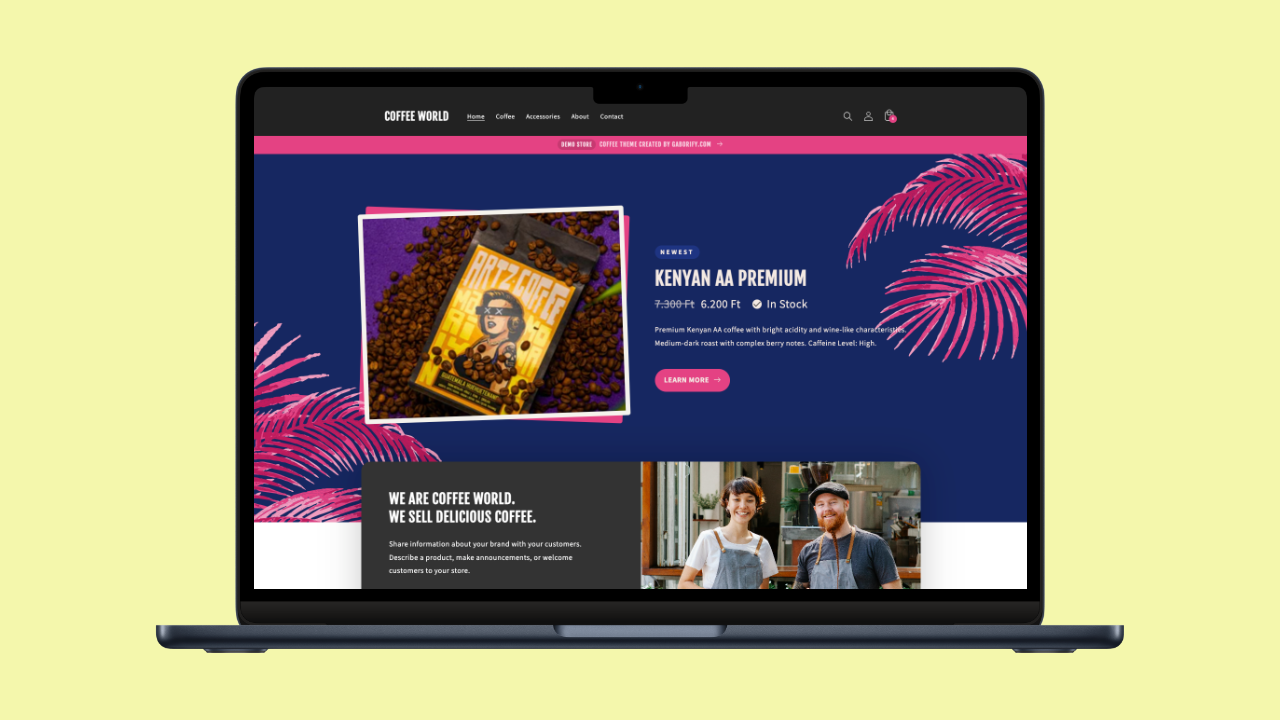
Coffee World is a free Shopify theme made for coffee merchants. It features a beautiful home page with multiple collection sections, a spectacular about section with huge images and an easy-to-understand contact page.
Download and live preview
- You can check out the live preview at mygaborify.myshopify.com.
- You can get the theme for free at gaborify.gumroad.com/l/coffee-world
How to install
Installing Coffee World is easy and straightforward. Simply navigate to your
Shopify Admin > Online Store > Themes.
Here look for the "Import theme" button, and press "Upload zip file".
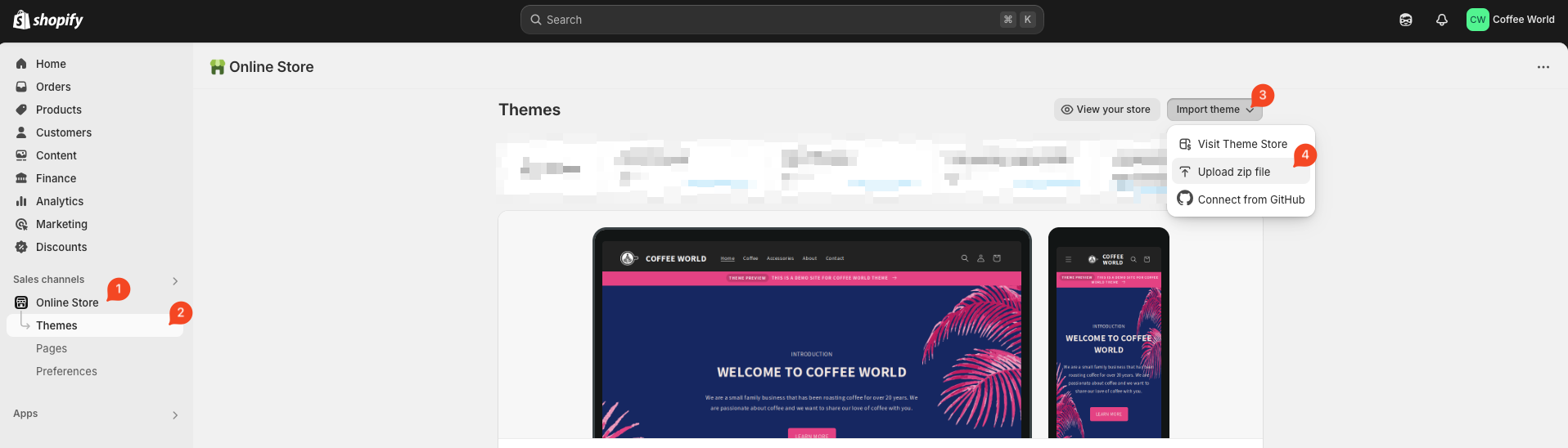
How to customize
After you have uploaded Coffee World theme to your Shopify store, you can hit Customize to edit your storefront, before you publish the theme.
Home page
Home page is what your visitors see first. You can customize the home page sections to your liking.
Hero section
The hero section can be configured to display one of the following content:
- Static text (Override content only)
- Product
You can use this section to promote products, pages or collections.
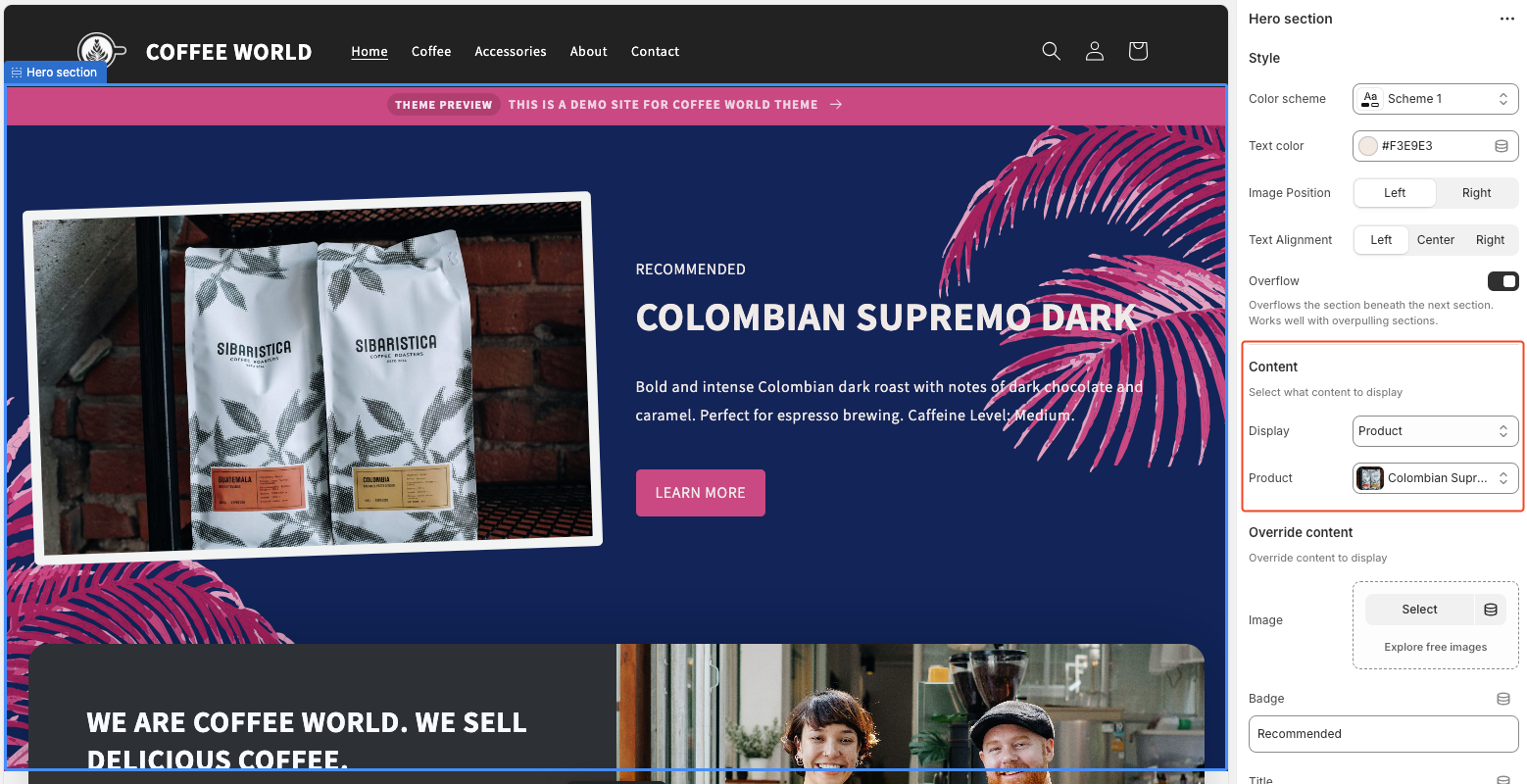
About section
The about section is used for building trust within the customer. Use this section to briefly introduce yourself and your business.
I recommend to set the call-to-action button to point to your Contact page.
Home page collections
The home page introduces 3 collection sections. You can use these to give your customers ideas about why they might want to purchase your products. For example:
- Most popular
- Perfect for gifts
- Try something new
- Specialties for the curious
To create a new collection you can go to Shopify Admin > Products > Collections > Create collection.
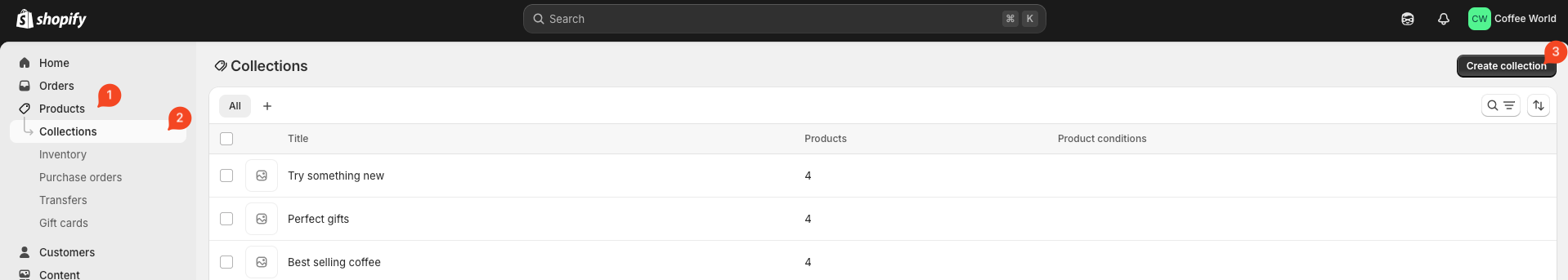
Add an About page
Coffee World also features a beautiful About page template. To use this template, you need to create a Page, and use the template.
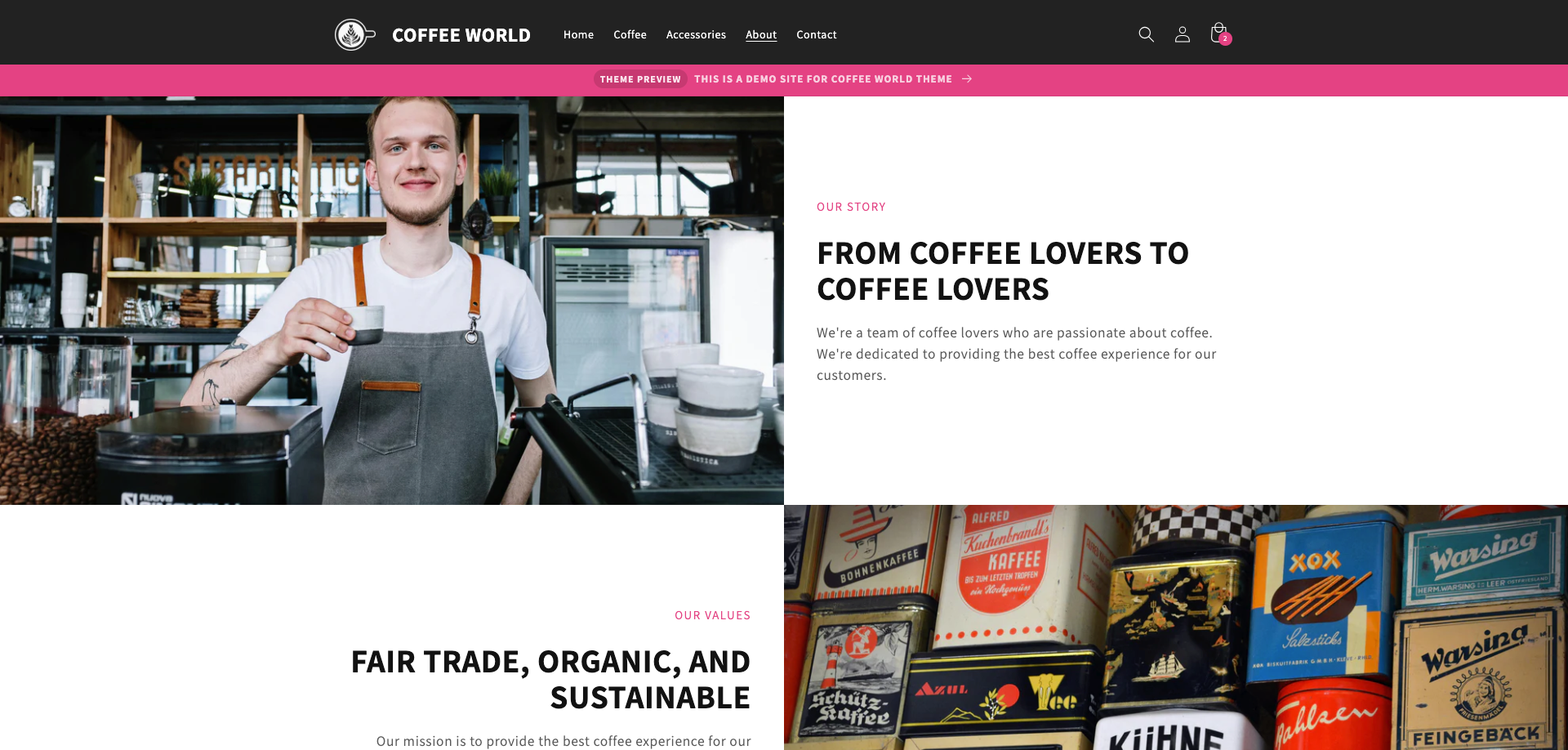
Go to Shopify Admin > Online Store > Pages > Add Page. In the editor set the Template dropdown to "about".
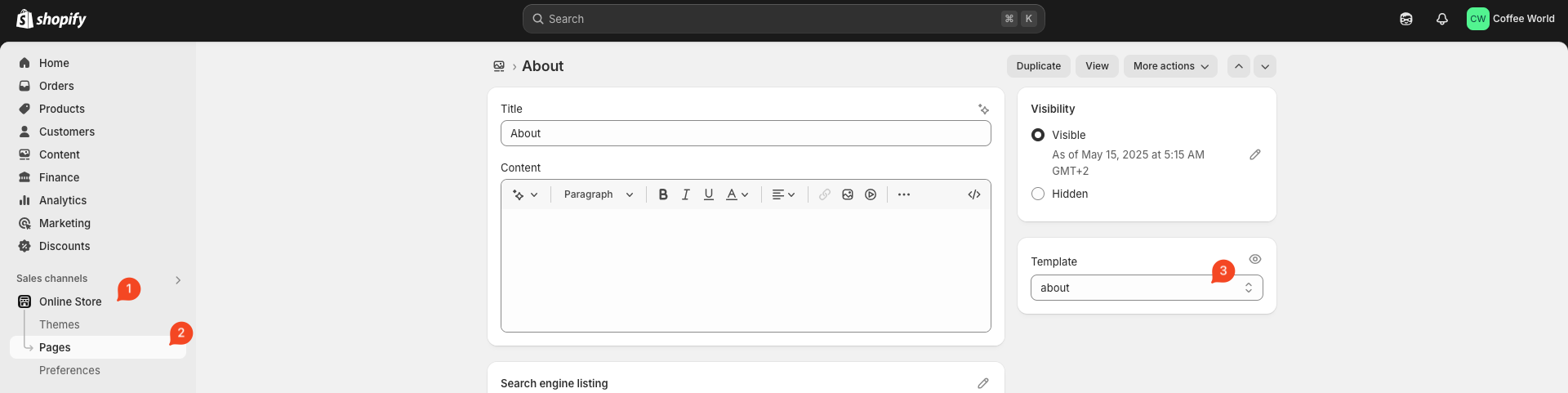
I recommend adding this page to your Main menu as well.
Go to Shopify Admin > Content > Menus > Main menu > Add menu item > Page > About.
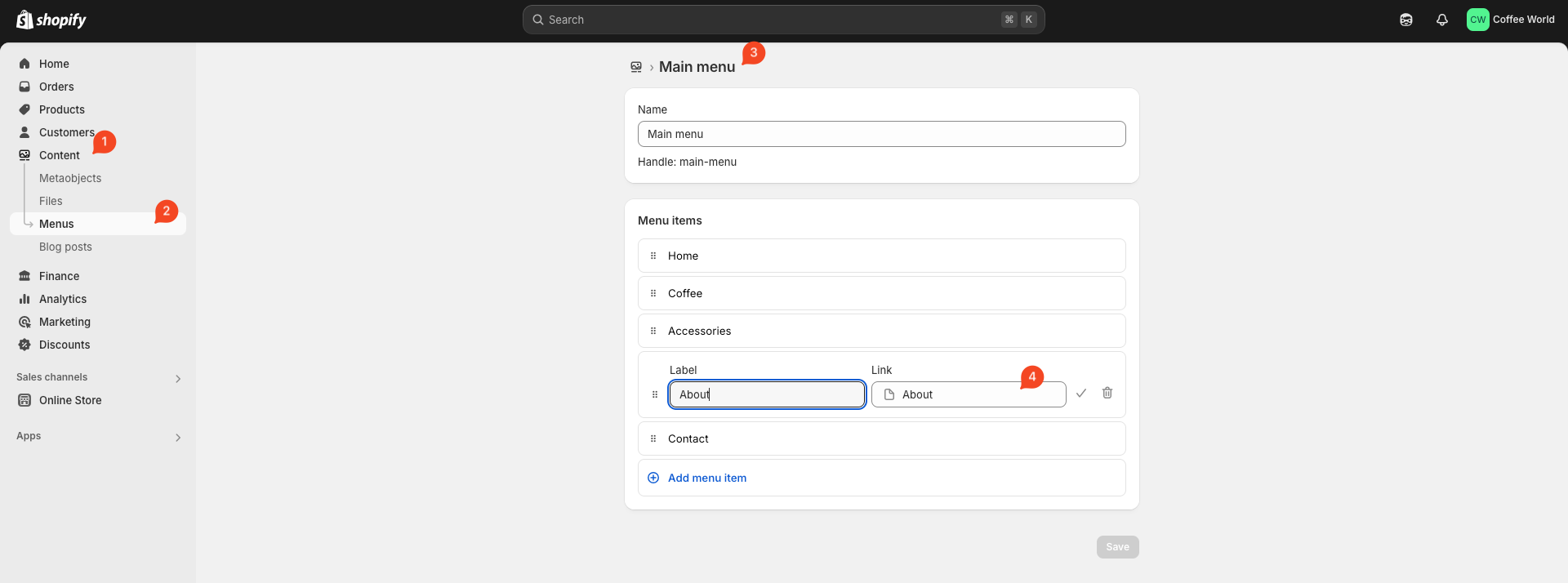
Now you can navigate to Online Store > Coffee World > Customize to enter the Theme editor. About page will show up in your Main navigation, where you can click About to edit the sections.
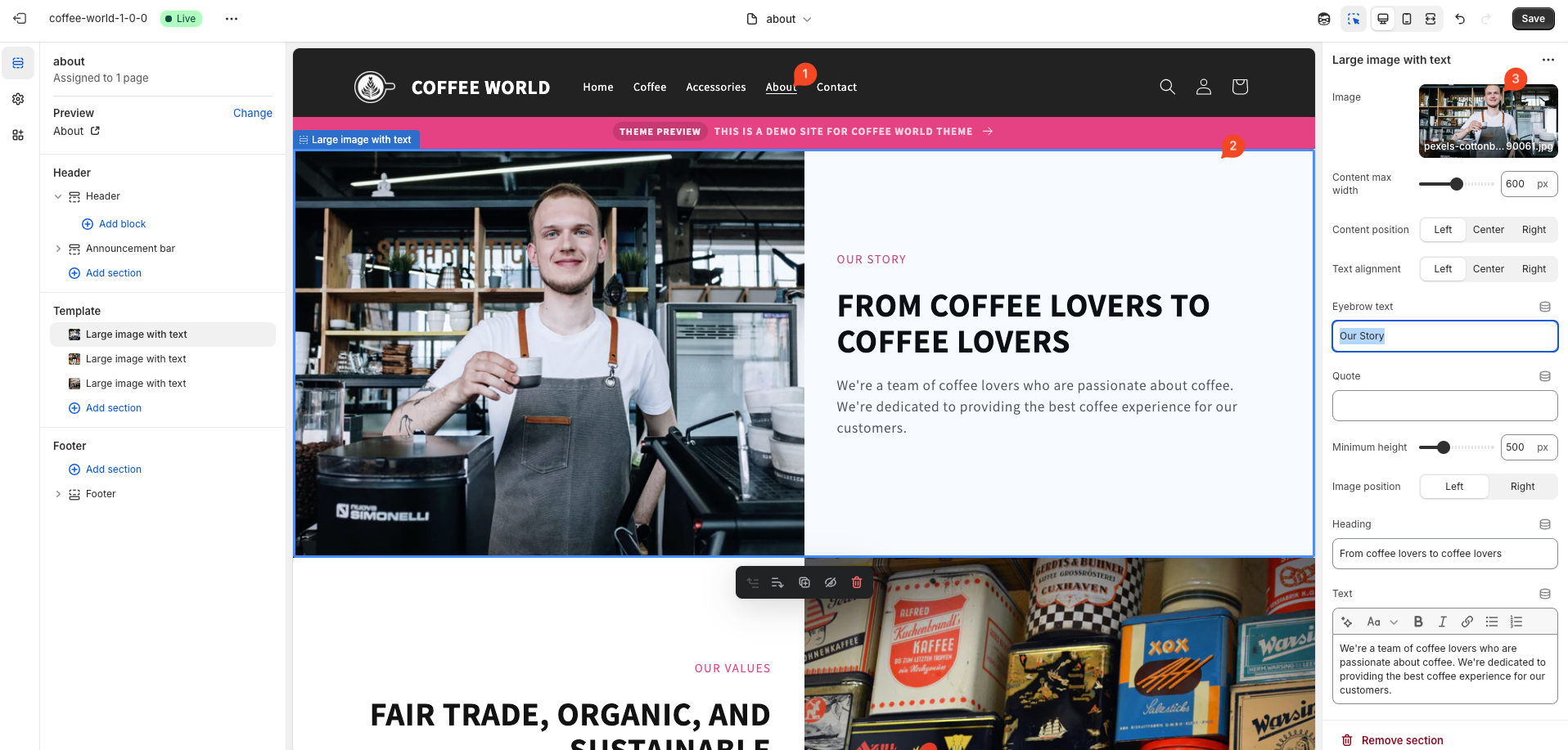
Filters
To add filters to your Collection pages you need to install the Search & Discovery app developed by Shopify. It is a free app and it is now the standard way of organizing your product filters.